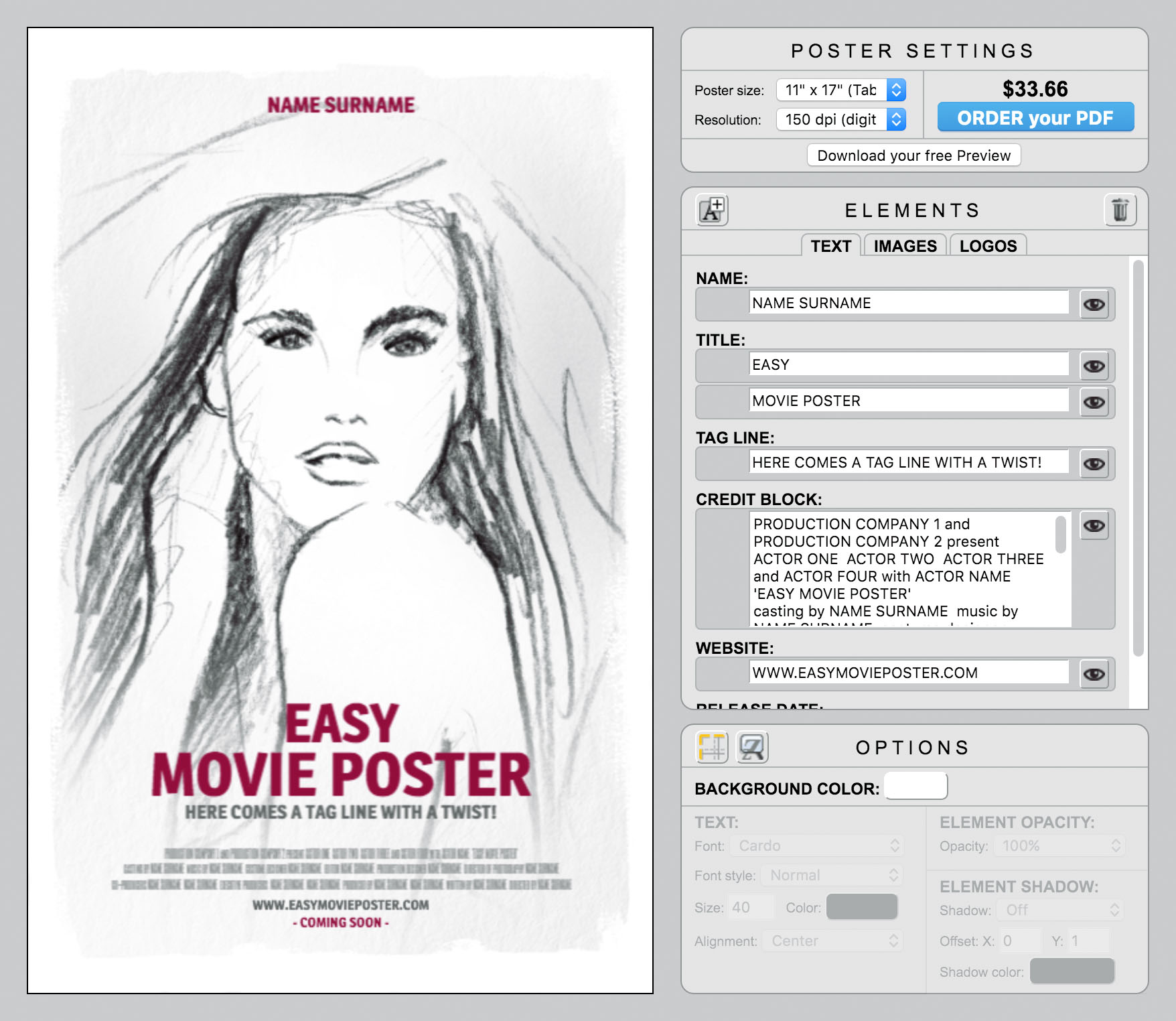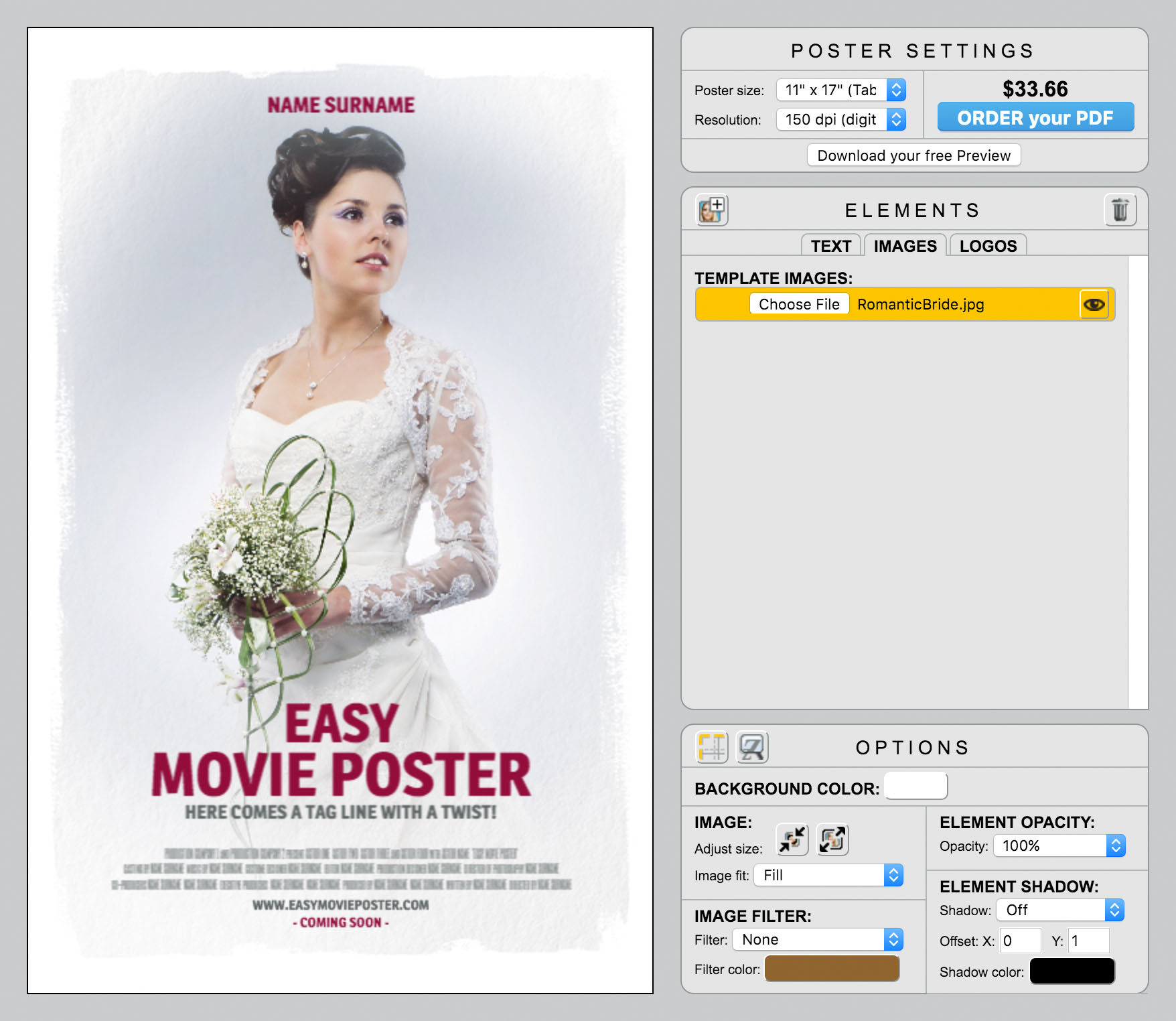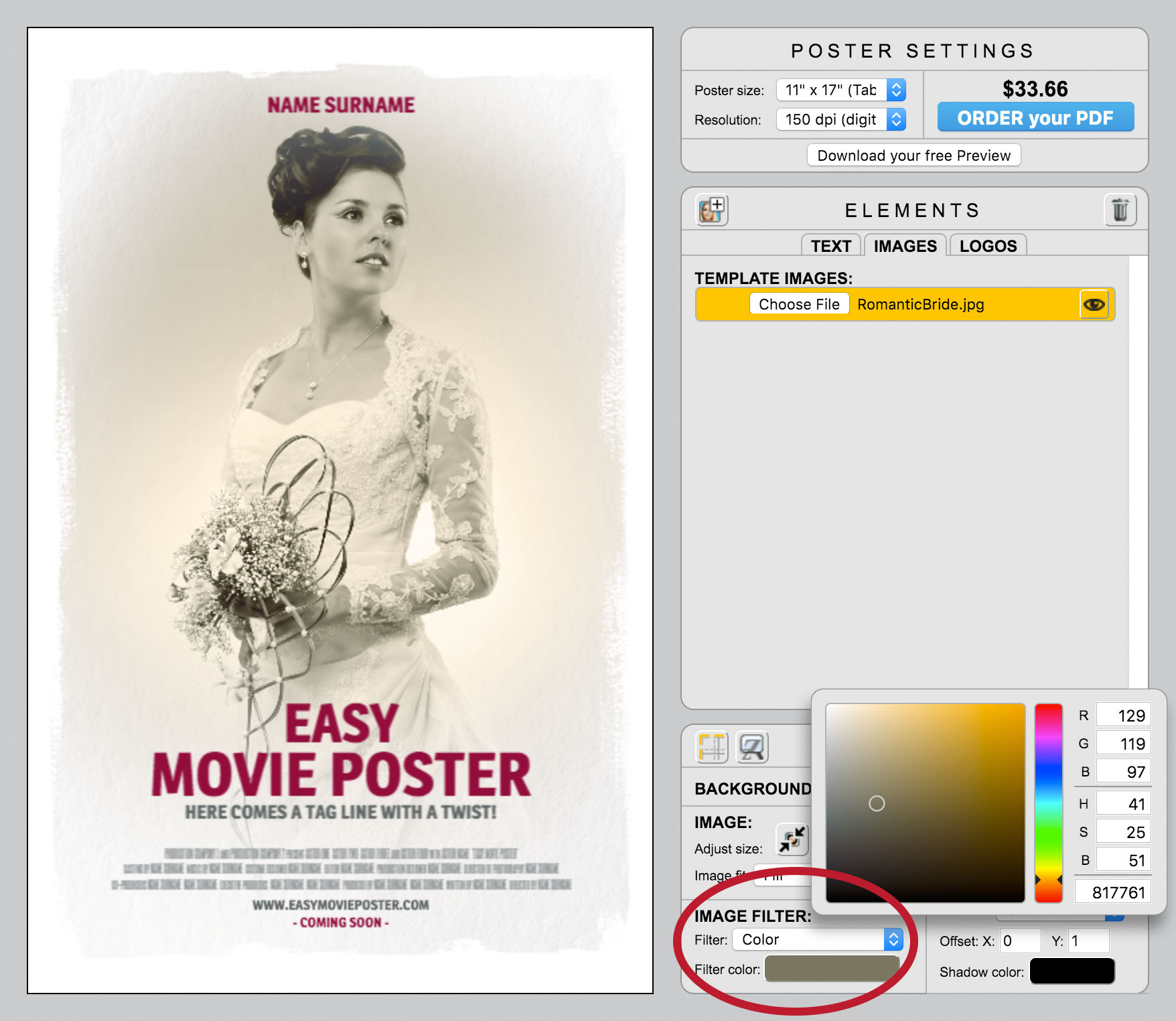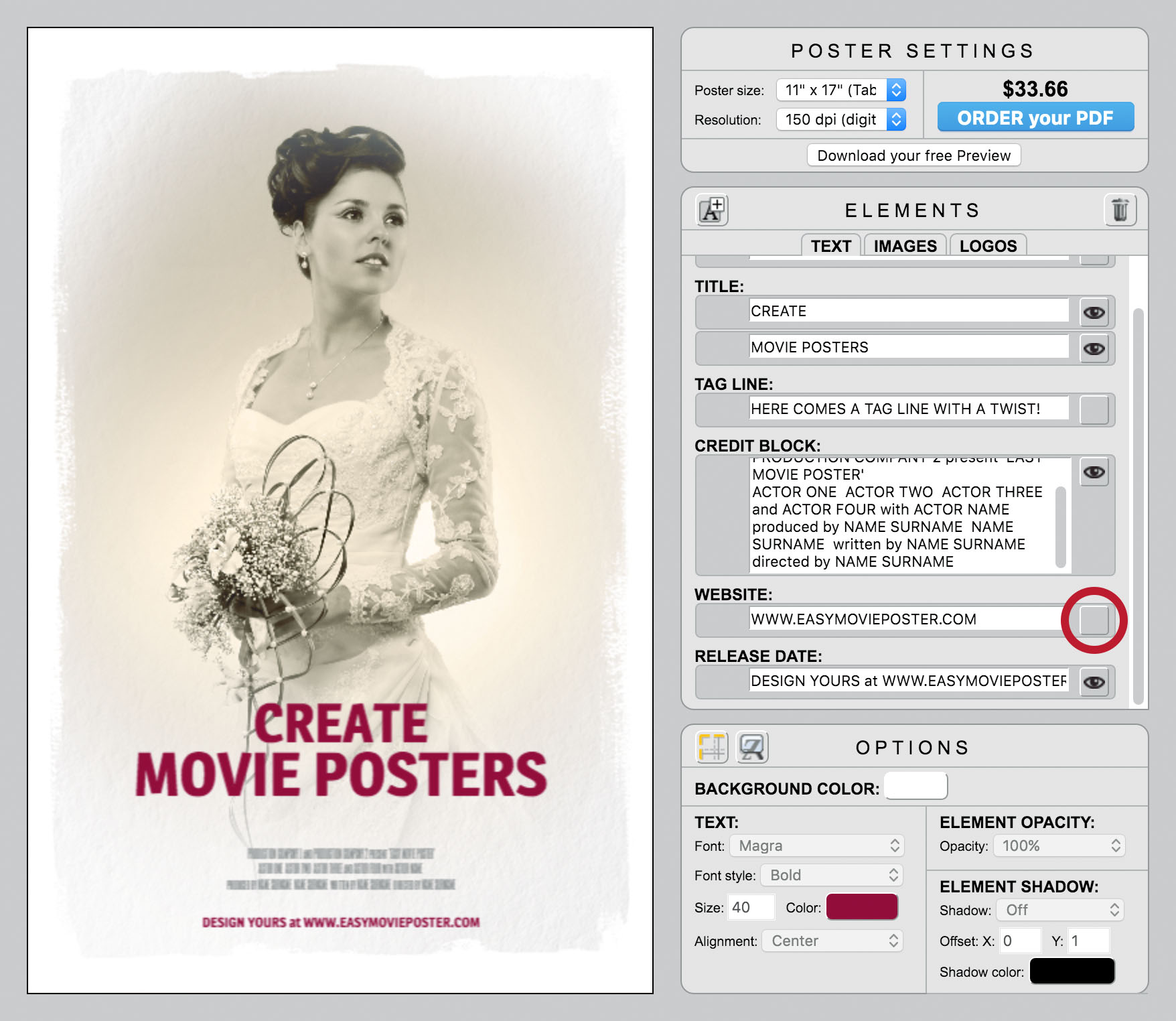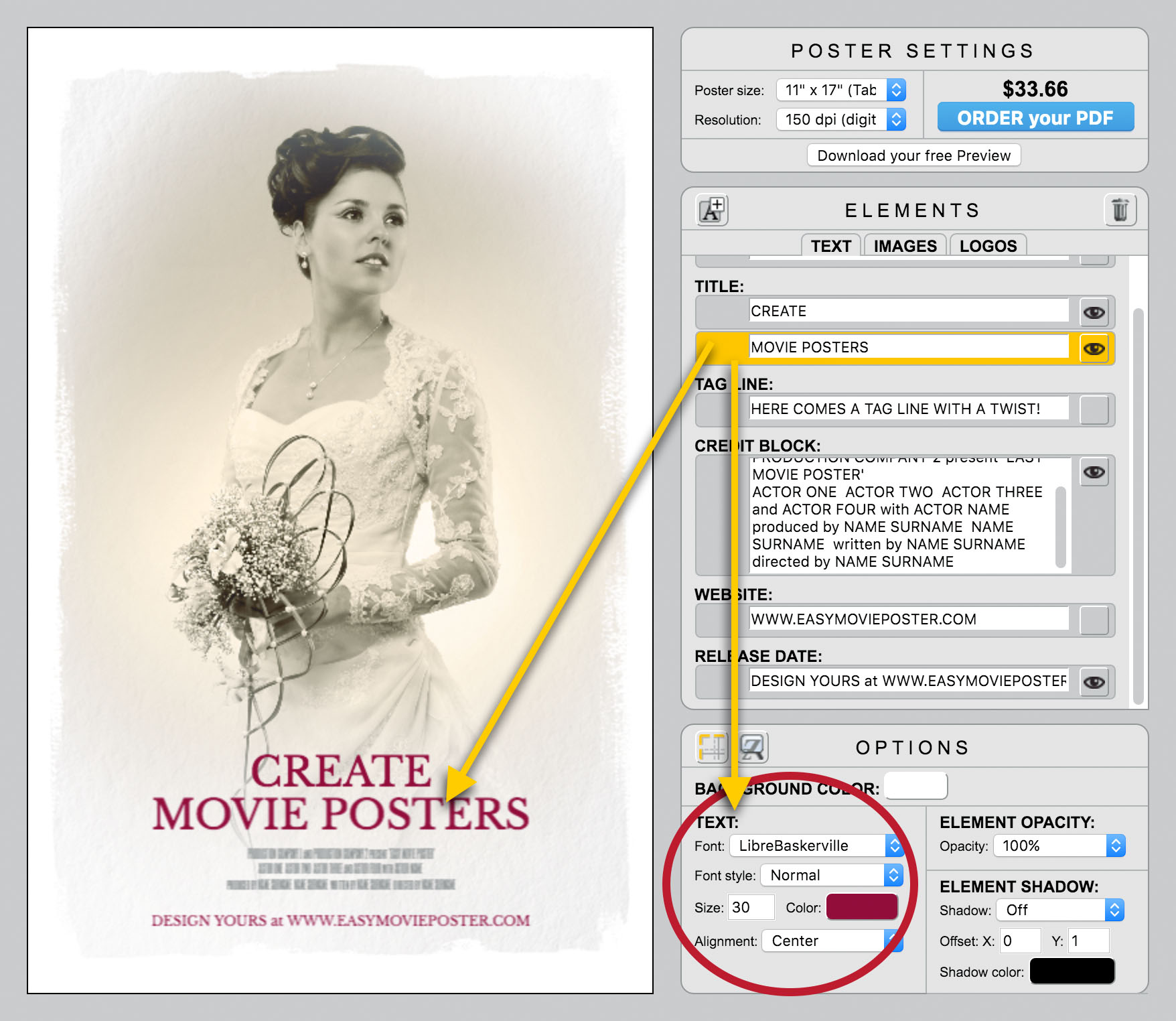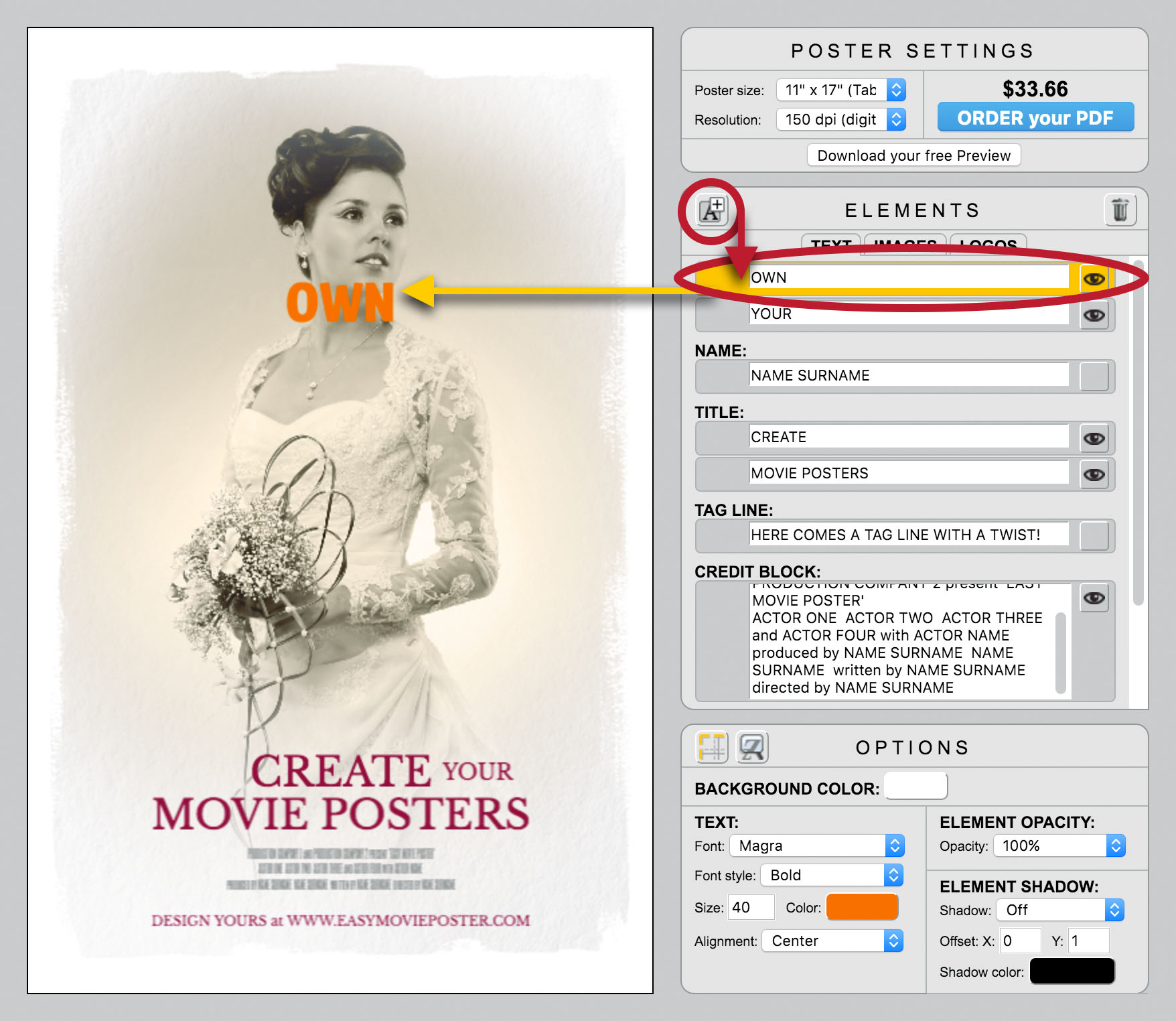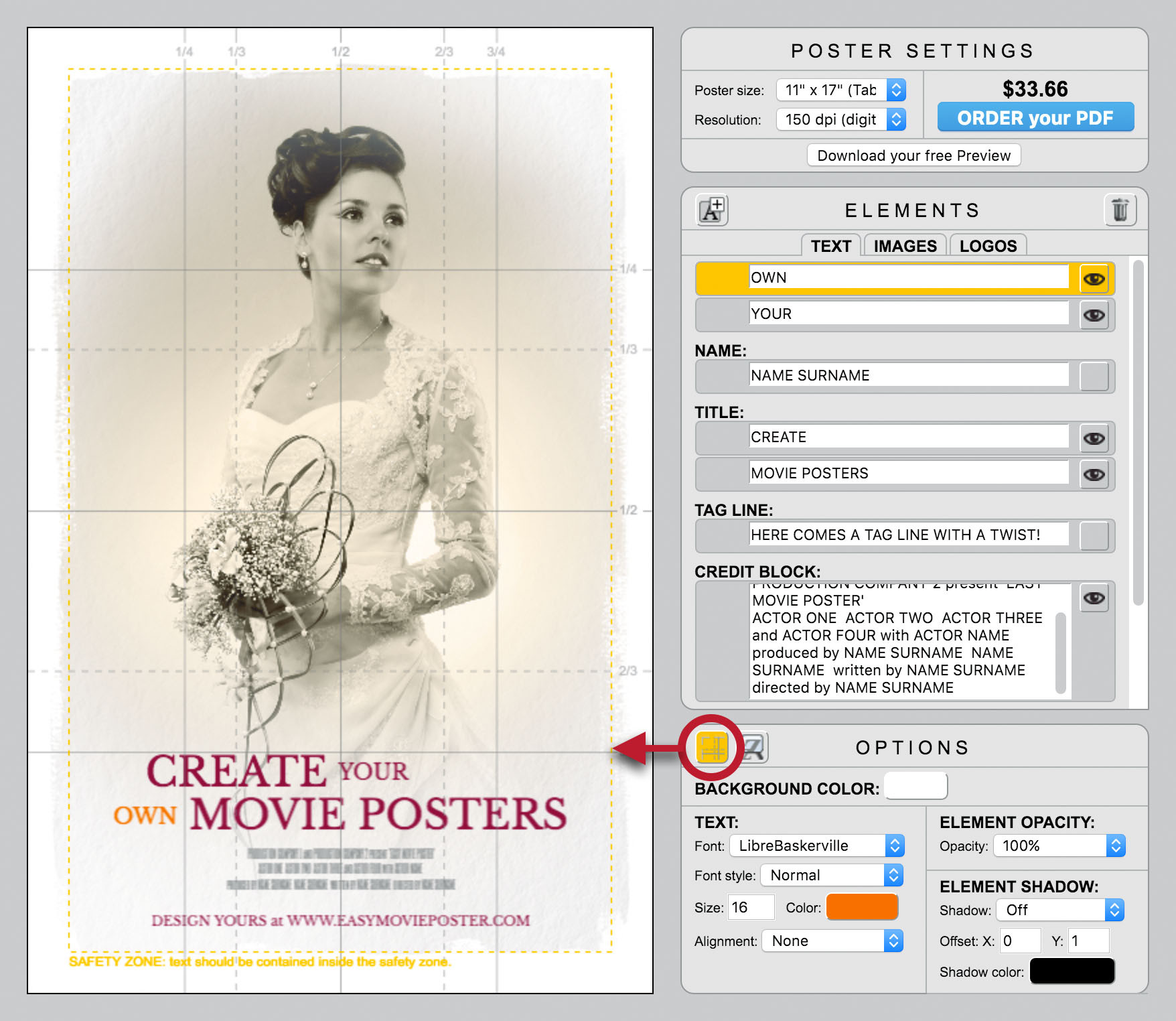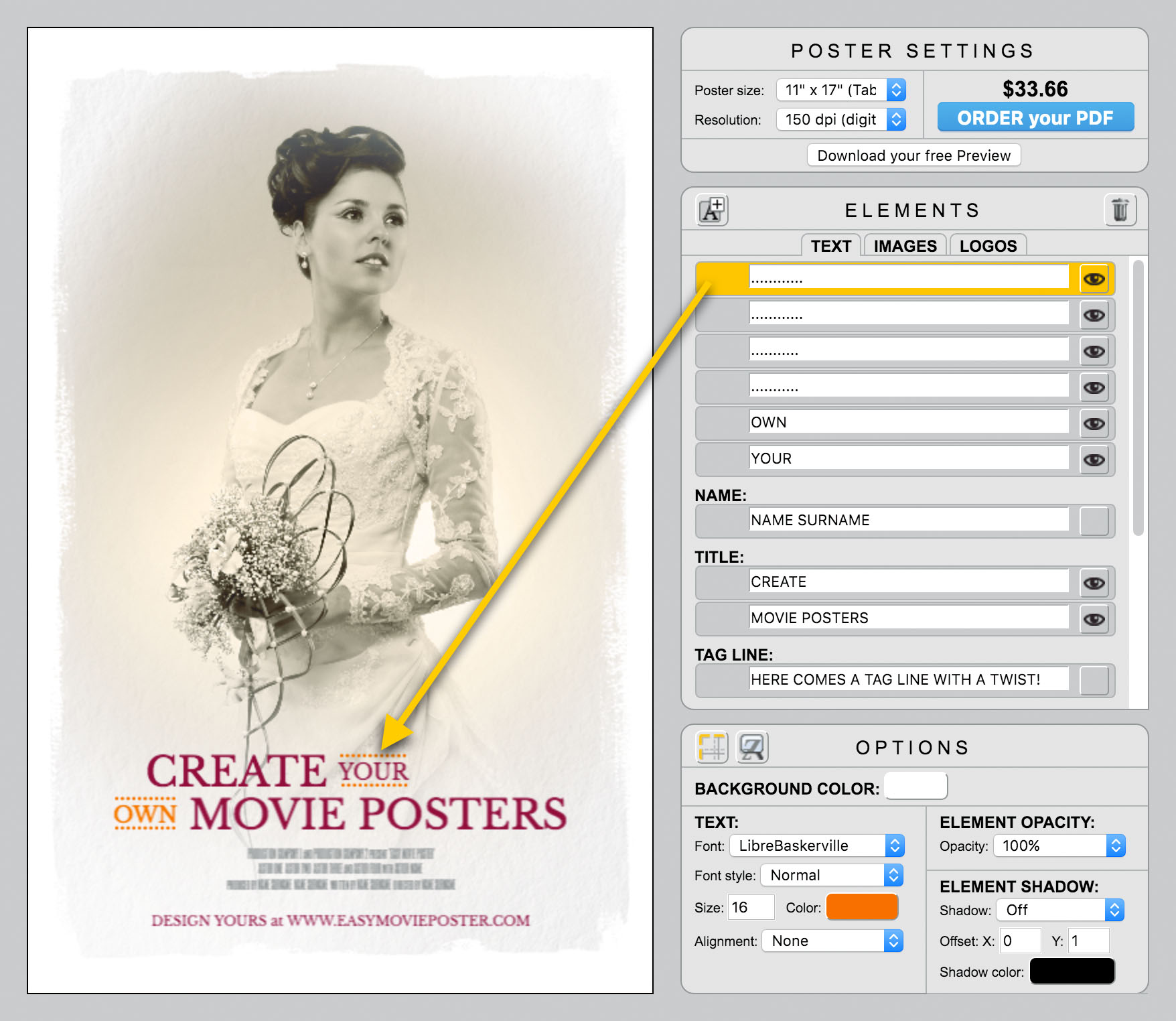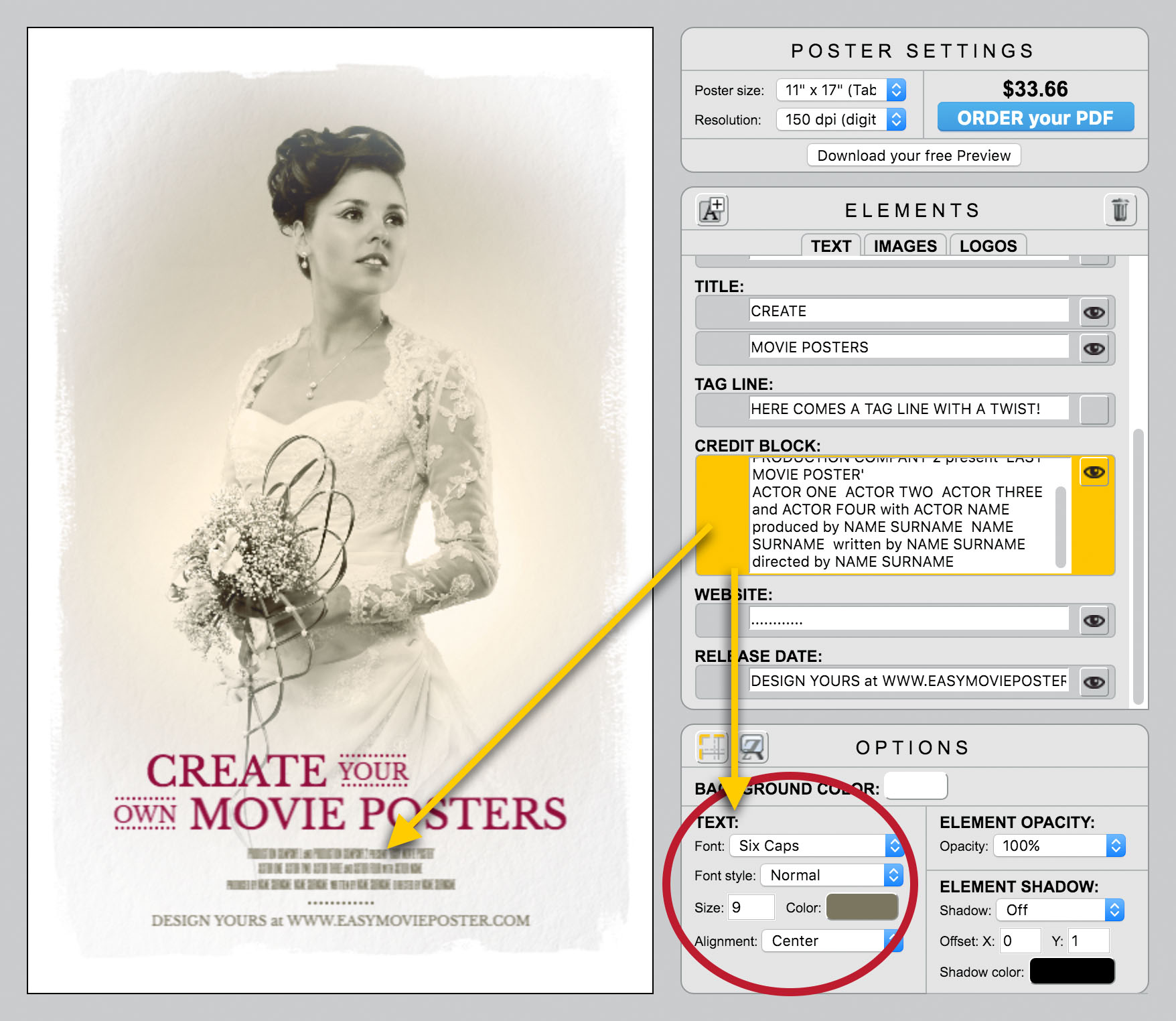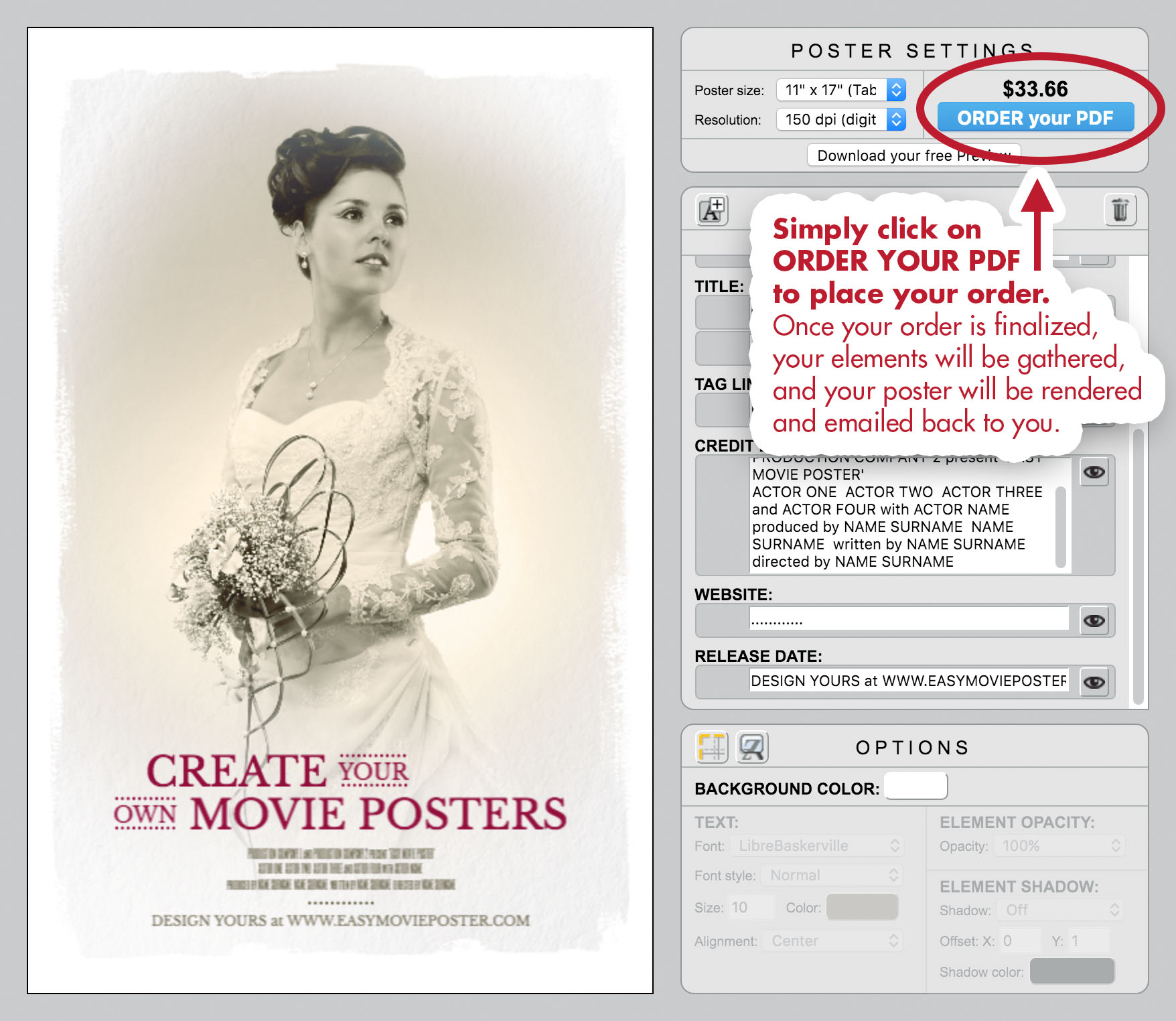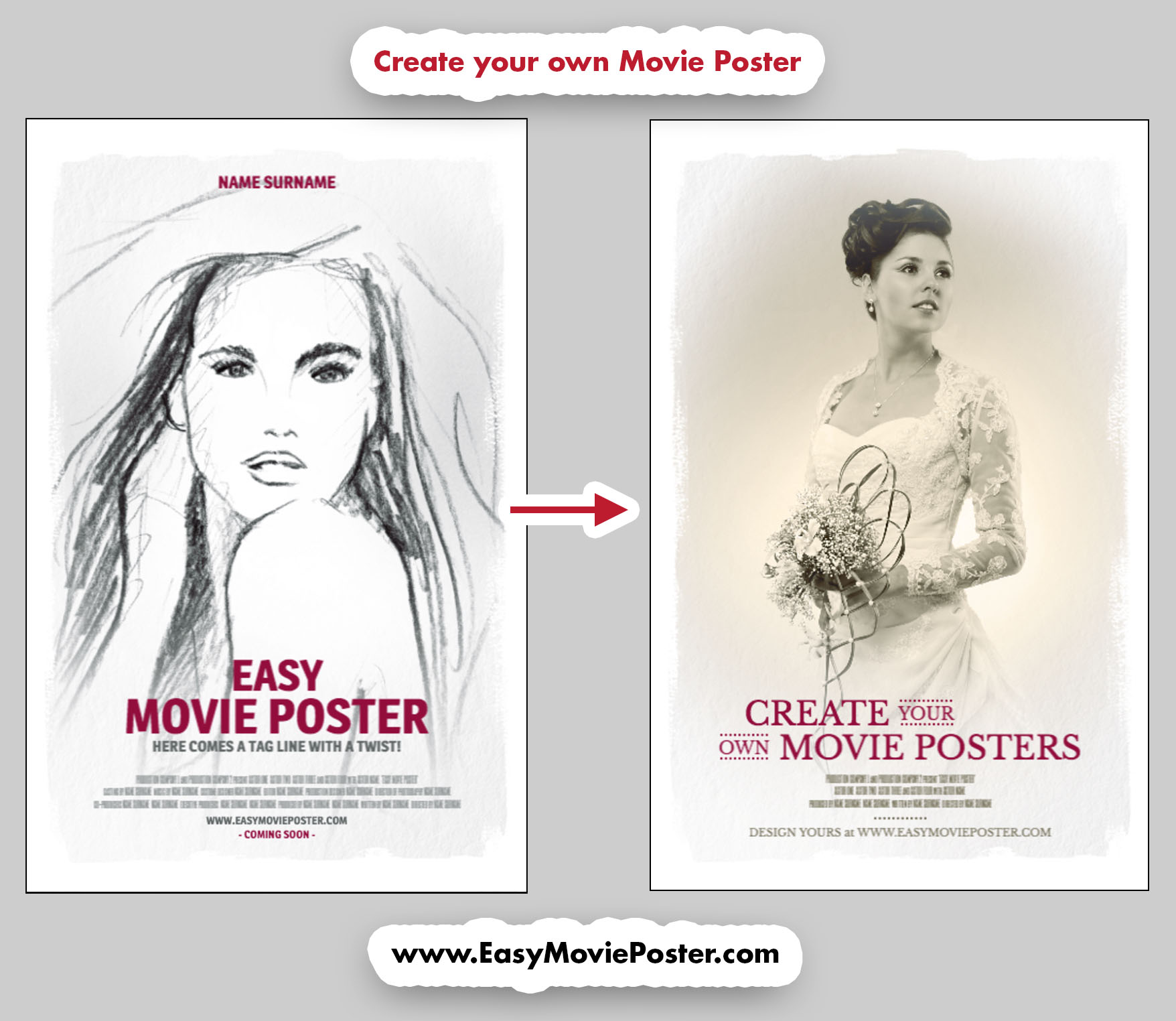Vintage, romantic, delicate, this "look and feel" is perfect for a portrait!
This template includes a paper texture and brush stokes which create a sophisticated touch. The white frames makes the picture really stand out as a piece of art.
All you have to do is upload a gorgeous picture, use a filter option, and you'll have a stunning piece. And if you'd like to take it to the next level, you can work on a fancy Title Treatment, to create something really unique.